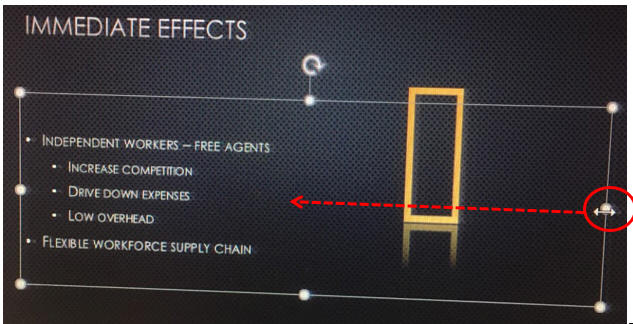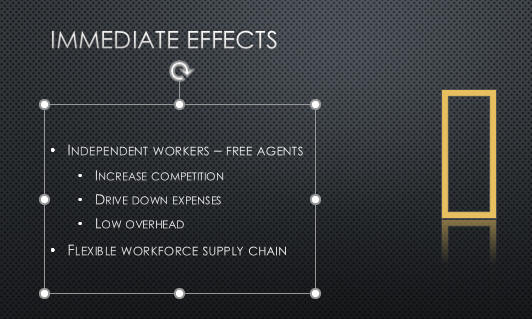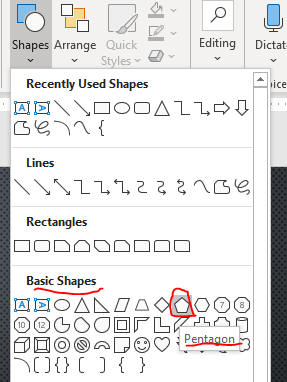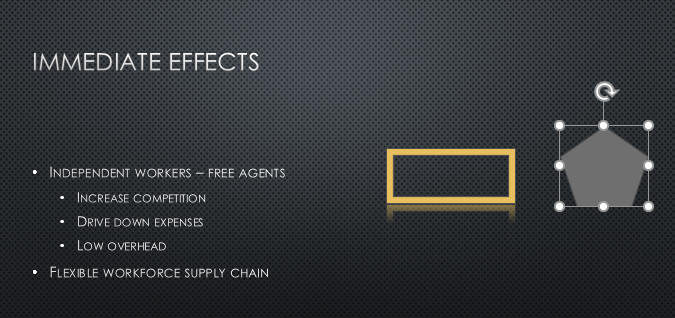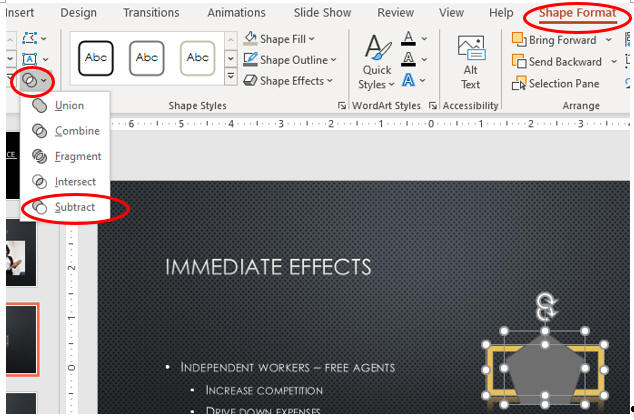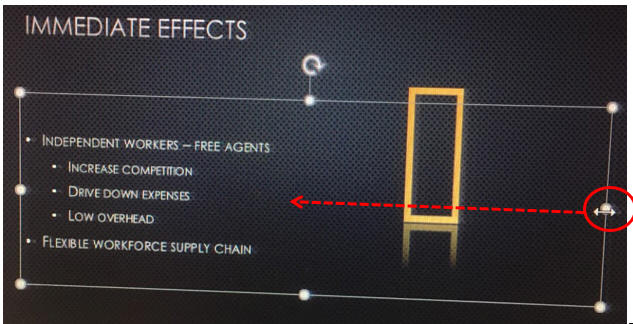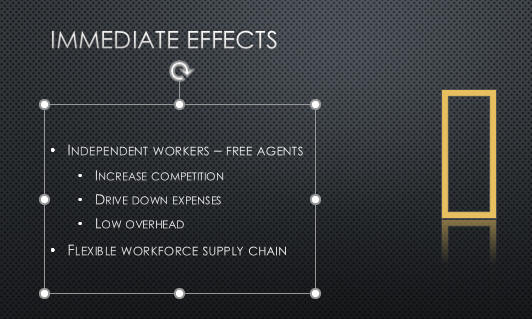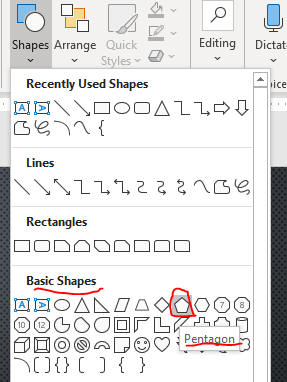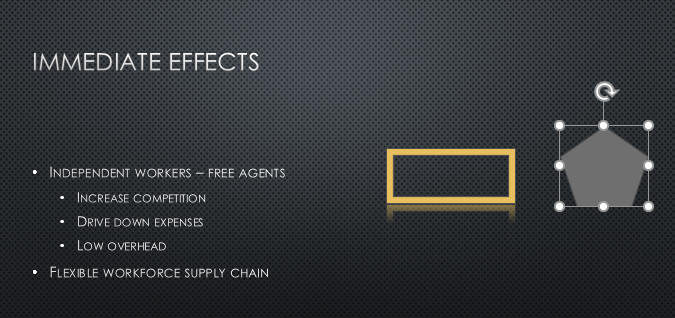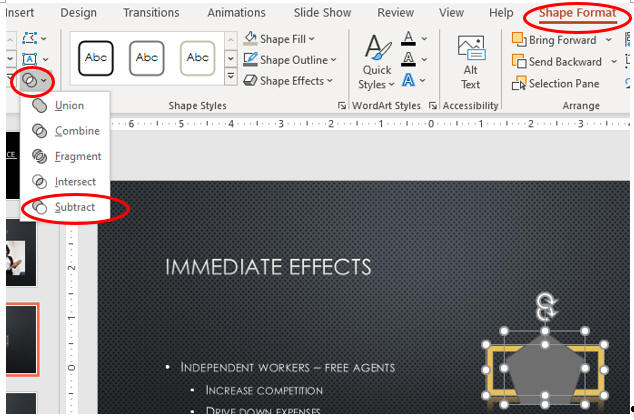Rearrange and Merge Shapes
- Every object on a slide is placed, or stacked, on the slide in the order it was created
- Merging shapes, which combines multiple shapes together, provides you the potential
to create a variety of unique geometric shapes that are not available in the Shapes gallery
- Open PPT2 from the last page.
- Click Slide 3 thumbnail.
- Resize the text box as below.
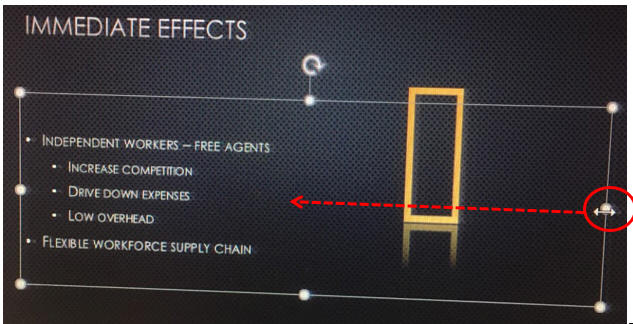
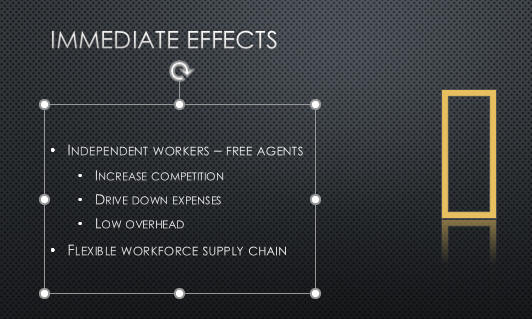
- Rotate the frame shape to horizontal way.
- Add a Pentagon shape as below.
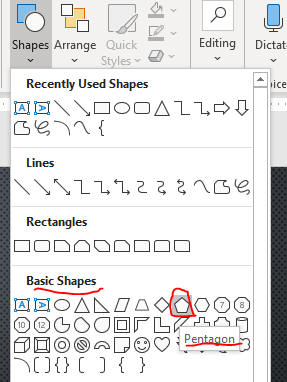
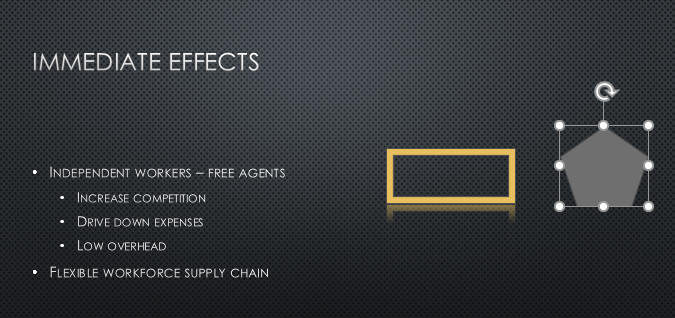
- Move Pentagon shape over the frame shape as below.

- Select the frame shape first and hold SHIFT to select
the Pentagon shape.
Subtract them (Frame shape - Pentagon shape)
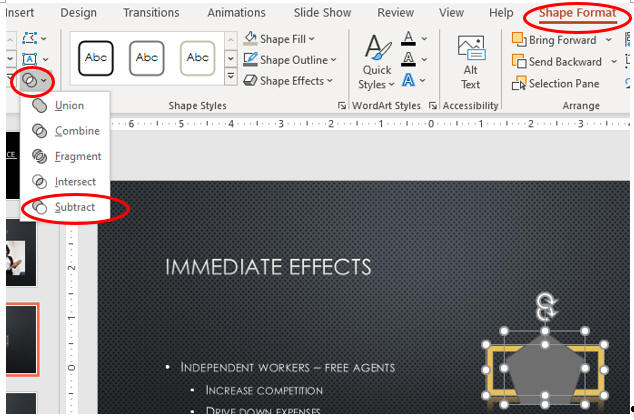

- Save the file and keep going to the page:
Edit and Duplicate Shapes.