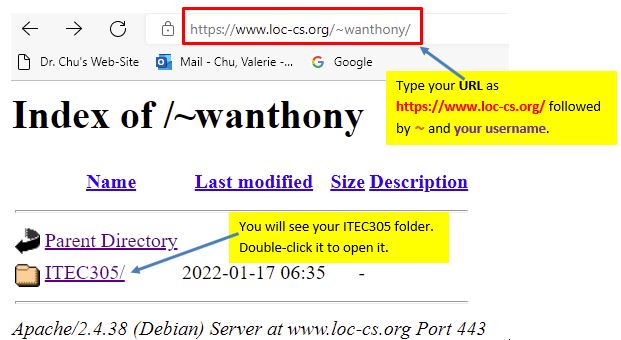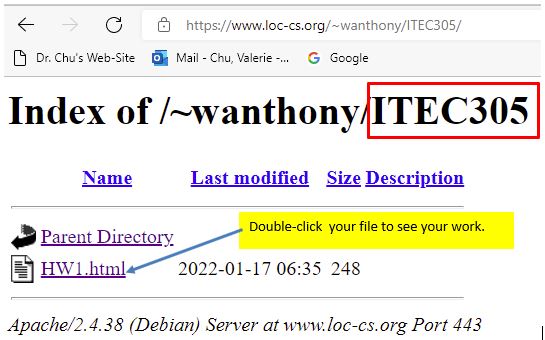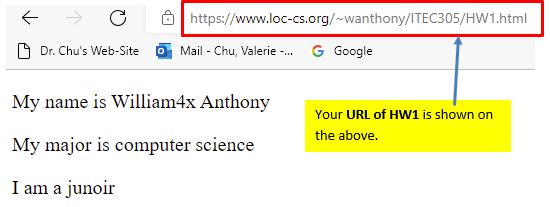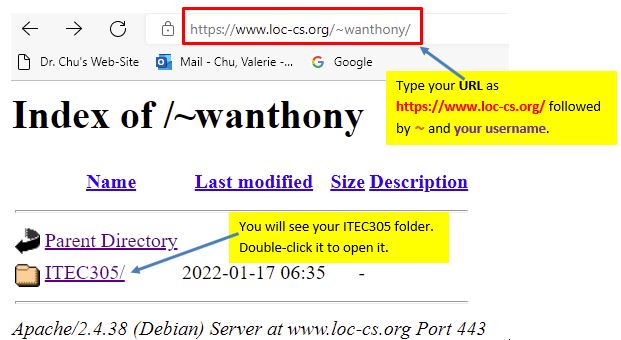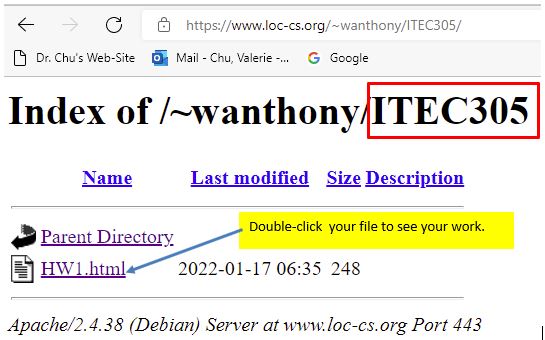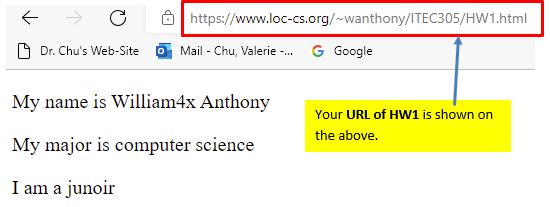View your work from Internet
- Open any browser and type the url as
https://www.loc-cs.org/ followed by
a symbol ~ and your username as below.
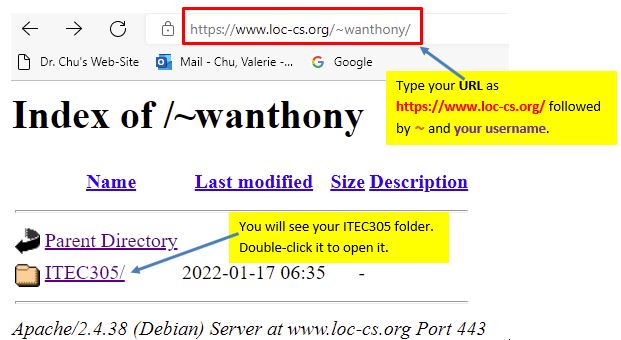
- Open the folder of ITEC305 and open the file HW1.html as below.
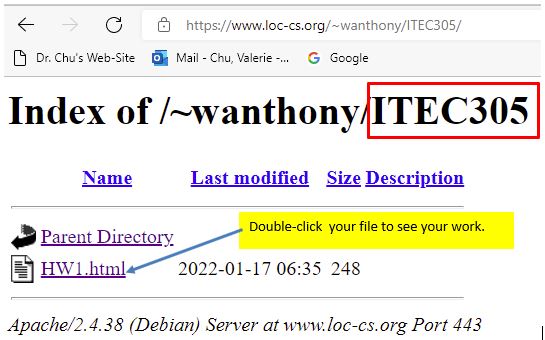
- You will see your wor as below.
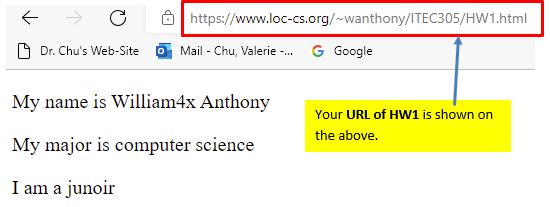
- You should pass the assignment's URL to Teams to submit your work.