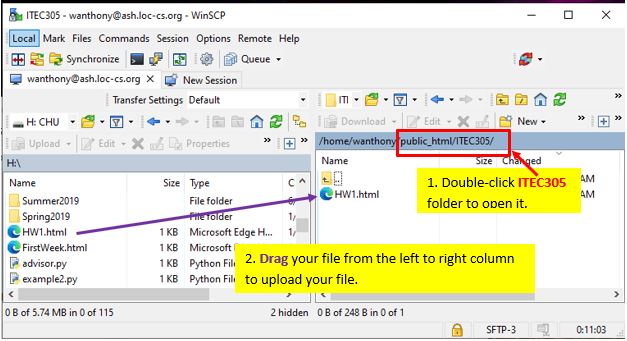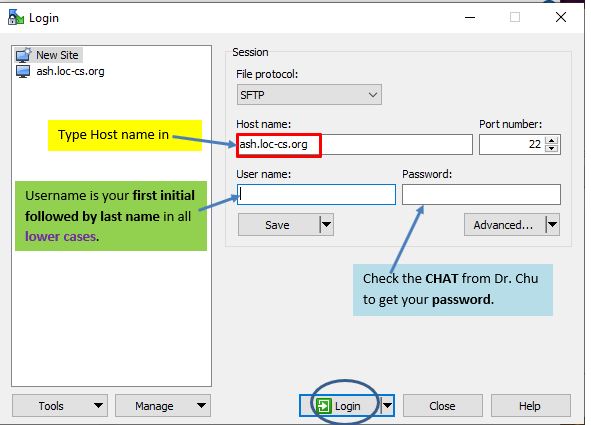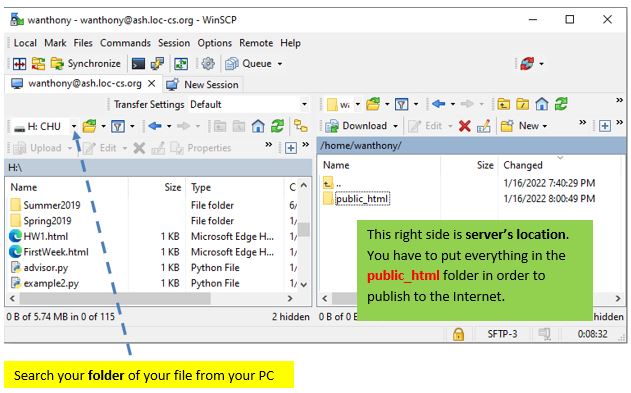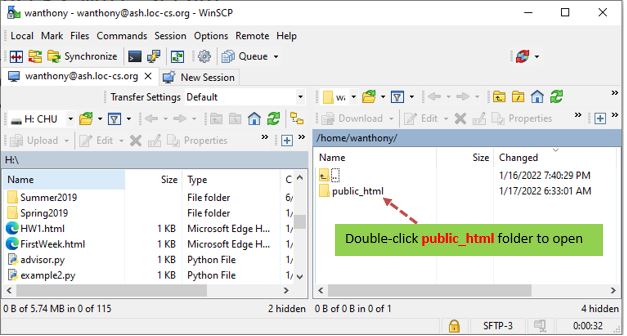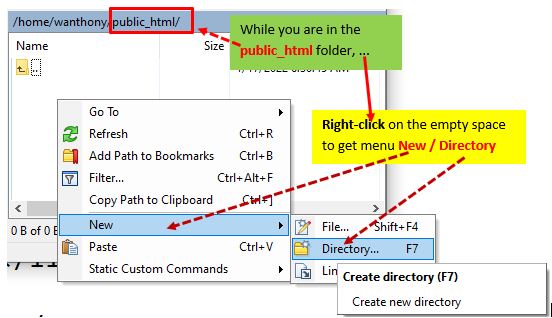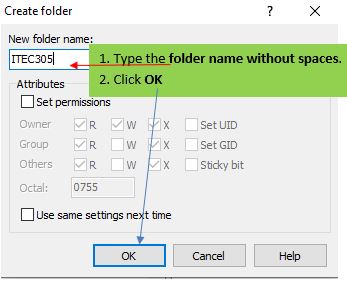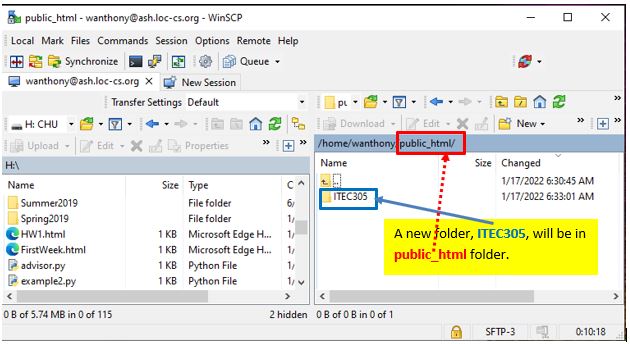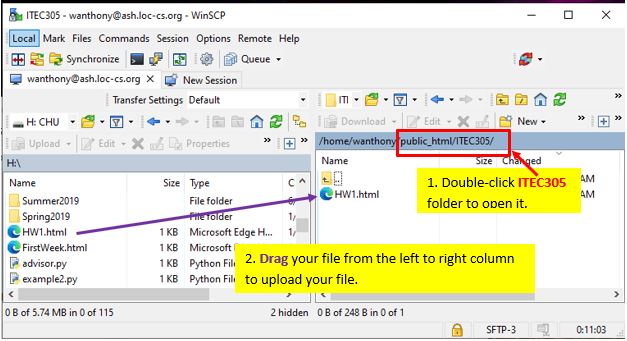How to upload your files to a server?
- Wait for IT department to install WinSCP to LOC laptop or
download & install WinSCP software to your own computer.
- Click the icon

- You will see a login window as
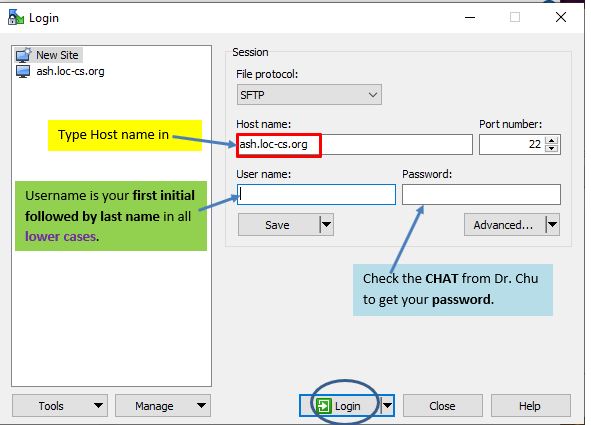
The Host name is ash.loc-cs.org
The User name is your first initial followed by last name, all in lower cases.
Check the CHAT from Dr. Chu to see your own password.
After you fill in these three sets of information, click Login.
- A window of two columns will be shown up as below.
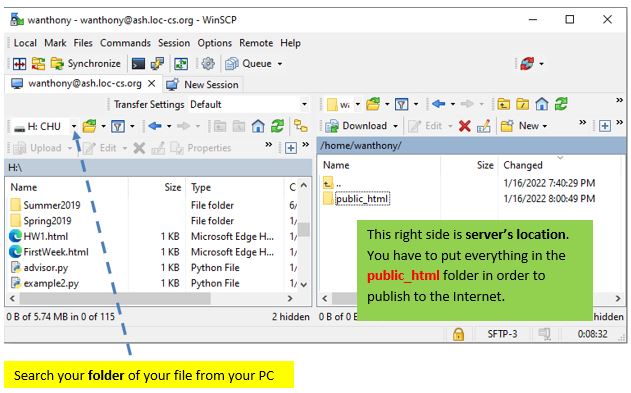
- Open the public_html folder and create a subfolder (ITEC305) as below.
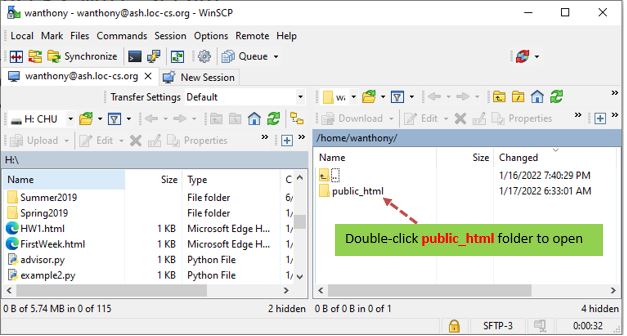
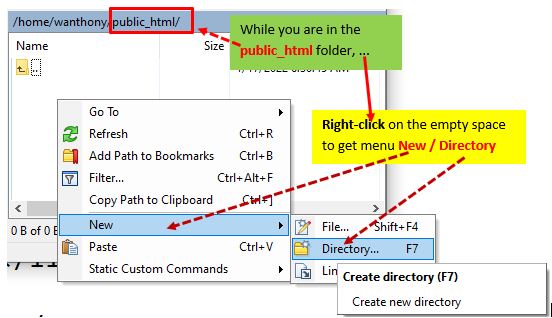
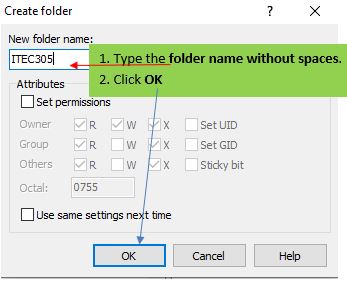
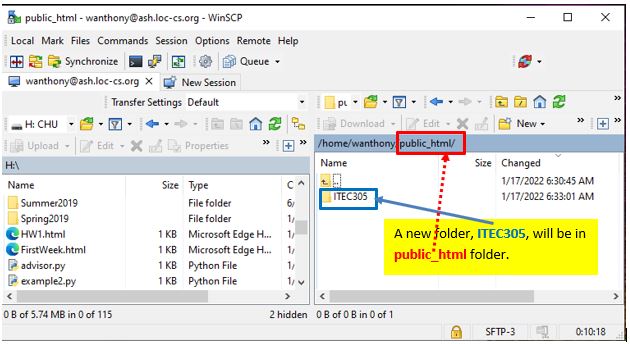
- Upload your file from your Computer to Server as below.